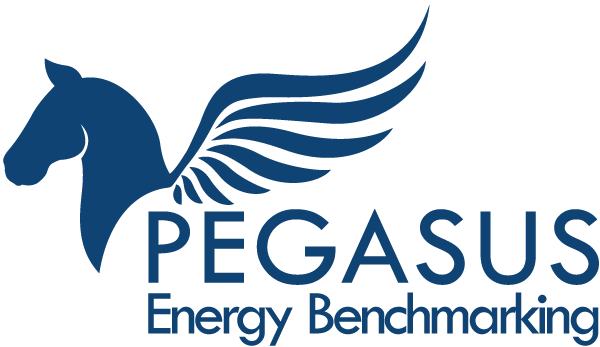EBEWE Compliance in Los Angeles, CA
We've put some Frequently Asked Questions about the EBEWE ordinance that may save you some time.
Call us at 415-937-5046 if you have further questions or need additional assistance.
Pegasus will keep you in compliance with EBEWE by preparing your annual benchmark reports as well as your 5-year Energy and Water Audit and Retro-Commissioning (A/RCx) reports.
All privately owned buildings 20,000 square feet or more within the Los Angeles City limits must comply with EBEWE, which requires filing:
1. The annual Energy Benchmark report is due on June 1st.
2. A five-year Energy and Water Audit and Retro-commissioning (A/RCx) report. Please take a look at the A/RCx reporting schedule below.
If you are unsure if your building is within the city limits, call us at 415-937-5046. Only a "house" number and street name are required.
The following buildings are exempt from benchmarking
- Vacant for the entire year (Building has no Certificate of Occupancy)
- Vacant for the entire year due to renovation
- Demolition permit issued and work begun
- No energy or water service for the calendar year of the report
A building with a triple-net lease is exempt from EBEWE. It is called a "Base-Building exemption". You will be required to submit a copy of the lease to LADBS indicating the page(s) referencing the lease terms.
If your commercial building has 3 or more tenants you may request "whole-building" or aggregated" data from the utilities. As the name implies, only the total building's usage is provided. No one tenant's data is shown, thus protecting the tenant's confidentiality.
The deadlines for filing the Audit and RCx reports are determined by the last digit of the LADBS Building ID Number as follows:
Last digit of LADBS ID Initial Due Date Next Audit Due
0 , 1 Sept 7, 2023 2026
2 , 3 Sept 7, 2023 2027
4 , 5 Dec 1, 2023 2028
6 , 7 Dec 1, 2024 2029
8 , 9 Dec 1, 2025 2030
A building occupied for less than five years is exempt from the audit and retro-commissioning reporting.
ENERGY Exemptions
High-performance Energy exemptions:
- The building received ENERGY STAR certification for the period (or 2 of the 3 years preceding the audit year)
- For a building type not eligible for ENERGY STAR certification, the building must perform 25% better than the CBECS national Source data for similar-use buildings
- The building has reduced its Source-Use Intensity by 15% over the period 5-year period before the report year.
Energy Retrofit exemptions:
If a building does not have a central cooling system (or the aggregated capacity of the individual systems is less than 100 tons), the building can retrofit four of the six measures below:
- Common area and exterior lighting installed per Title 24
- Pipe insulation insulated under Title 24c.
- Cool Roof installed by Title 24
- A solar hot water system is installed
- Domestic hot water installed per Title 24
- Building owner participates in a Demand Response program for electricity
WATER exemptions
High-Performance Water exemptions:
- The building has reduced its water use intensity by at least 20% compared to five years before the audit year.
Water Retrofit exemptions:
If a building does not have a central chilled-water cooling system, the building can retrofit two of the three measures below:
- Low-flow faucets and shower heads installed following Title 24
- Front-loading washing machines installed in all common laundry facilities
- Water closets and urinals installed under Title 24
Pegasus will prepare and file your Exemption Report if your building meets the requirements for an exemption as certified by our Professional Engineer.
The cost to prepare the annual Energy Benchmark report ranges from $225 to $350.
The cost of preparing the 5-Year Audit and Retro-commissioning Reports varies, depending upon size, building type, condition of the building and equipment, and more. Give us a call at 415-937-5046, and we will provide you with a quote.
For the reporting period, monthly (or bi-monthly)
- Water use
- Electricity usage
- Gas consumption
- Energy generated by on-site solar or wind power.
Each building must be benchmarked separately using the associated Building ID, provided it meets the minimum footage requirements for reporting.
The EBEWE non-compliance fee is $202. This fee may be subject to late fees, collection fees, and interest.
- Summary statistics on overall compliance
- Summary statistics on overall energy and water consumption of buildings subject to the EBEWE Ordinance derived from aggregation of annual benchmarking reports; and
- Building address and property use type;
- The Energy Star® Portfolio Manager Energy Star score for the building, where available;
- The weather-normalized site and source energy use intensity (EUI) per unit area per year (kBTU per square foot per year) for the building;
- The site and source energy use intensity (EUI) per unit area per year (kBTU per square foot per year) for the building;
- The annual carbon dioxide equivalent emissions due to energy use for the building as estimated by ENERGY STAR® Portfolio Manager;
- Indoor water use, indoor water intensity, outdoor water use (when available), and total water use; and
- The status of compliance with the requirements of the EBEWE ordinance.
Call us at 415-397-5046
Ready to start? Call us at 415-937-5046 or email us at info@PegasusBMS.com.